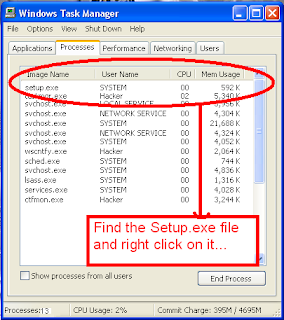|
|
|
STEP1 : After the Copy Part is Over ... System is Rebooted as we all know In general Foramatting Procedure...
Now After Reboot The Below Image Will Appear....
STEP 2: Now As This Image APPEARS You Have to Press "Shift + F10 " . This Will Open The command Prompt... Now type taskmgr in it. This will open the Task manager .
STEP 3 : After The task Manager Opens Goto Processes ... And Find "Setup.exe" process and Right CLICK on It.... and set the Priority to Highest....
STEP 4: Now Just Watch the Set It will take around 9 minutes and 2 minutes for Tolerance(depends System to system)....
Thats the Overall Tutorial...Hope You all Have LIKED IT...
So When you Format your PC Next Time It will Really Save Your TIME i.e around 20 to 25 minutes...
Like It? Please Share It :
|
|||||||||